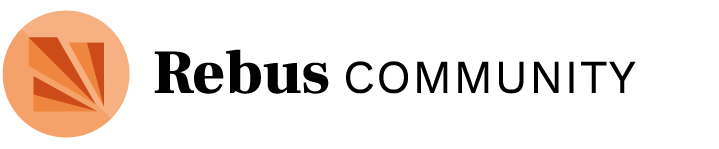Watch the video recording of this Office Hours session, or keep reading for a full transcript. The chat transcript is also available, for those interested in reading the conversation that took place amongst participants and seeing resources shared.
Note: If anyone would prefer to not be associated with their comments in either of these transcripts, please contact Apurva as soon as possible and we will remove any names or other identifying information.
Audio Transcript
Speakers:
- Naomi Salmon
- Chelsea Green
- Nadine Aboulmagd
- Josie Gray
- Karen Lauritsen
- Zoe Wake Hyde
Zoe: Okay, hello everybody, it is extra wonderful to see you all here today, and I really can’t say how much we appreciate you coming out for this session we know that everybody here is probably dealing with a million and one different things, both on the personal and professional level. So, it’s really wonderful to have you here with us and with the cat tail in my face. So, thank you and we are going to proceed pretty much as we usually do with this call.
We’re trying to keep as much of it business as usual, but we know that that’s not the case in most places. So, we hope this is a chance for you to all be here together and with us, and still talk about the things that we all care about and the work that we think is so important in a multitude of ways. So, again, thank you for taking the time to be here. And so, today we are talking about multimedia, which is a pretty fun one to dig into.
I had a lot of fun writing the description for this session. You might have seen my inner book nerd come out. And really, there are hundreds and hundreds of years of history of textbooks being more than just text. And so, that’s what we wanted to play with here. And we have some fantastic guests lined up to share their experiences with it. And with that, I will hand over to my illustrious co-host, Karen from OTN, to introduce our speakers.
Karen: Hi everybody, I too am glad to be here with you, and thank you, Zoe. I am going to start by introducing three special guests. You already met one of them, and that’s Puck, Zoe’s cat. And then, Naomi is joined by Pythagoras and Marple we may meet those two cats later. And I have a hunch there may be other cats in this Zoom room with us. But our four guests today, who are going to speak to the topic are Naomi Salmon, she is instructional consultant at the University of Madison Wisconsin.
Chelsea Green, who’s associate professor of music at the American University in Cairo. Nadine Aboulmagd, senior instructional designer at digital education, the center for learning and teaching, also at the American University in Cairo. And Josie Gray who’s advisor of inclusive design and OER collections at BCcampus. If this is your first time at Office Hours, we turn things over to each of our guests for a short introduction to the topic.
And then, we turn things over to you, so please be thinking about your questions for everybody and topics that you would like to explore further. So, to get things started, I’m going to hand things over to Naomi.
Naomi: So, I can give a little bit of context for where I’ll be thinking with this topic. I got to follow in Amanda Larson’s footsteps as the OER TA for UW Madison, which is a lot of letters. But basically, means that I got to partner with a lot of instructors who were interested in OER’s opportunities, not just to connect with students at the level of financial access but to do more formative assessment with their texts.
And so, I was able to collect a number of resources of people trying a couple of higher and lower tech ways of embedding annotation into their OER or simply having additional ways for students to contribute pictures of their own, embracing that open pedagogy. Or using some H5P technology of even trying to build in some experimental Google functionality into Google forms, visualizing poll results, things like that. So, I’m happy to talk about various things on this spectrum of multimedia in textbooks.
Karen: Thanks so much, Naomi. Chelsea, over to you.
Chelsea: Hi. Super happy to be here, thank you for inviting me. And is it okay if I go a bit longer than Naomi? I appreciate her brevity, but now I feel like a hog. Okay, is this my five minutes window to do my thing?
Karen: Yes.
Chelsea: All right, then I will do it. And by all means get the hook out if I go over, because I am a rambler. And I also feel like I need to contextualize my book, a bit, which will take some time. So, that’s the link to the book for those who might be interested in referring to it. And so, I have some notes I’ll be referring to here. First, I just want to say that I’m really happy to be part of the Rebus Community.
I look at the Rebus Community as something somewhat utopian, I’m sure we all do. And I think especially now, utopian concerns are of utmost importance. They always are, but I’d like to say something that’s a little bit political and not very partisan. But in this crisis, we’re all going through, which is a health crisis and may turn into a big economic crisis, I think it’s really important to think utopian.
I think it’s important to think about a phoenix rising, we want to see what new structures can rise out of the ashes and maybe it’s time for some older structures to just remain in the past. All right, let me talk about my book a bit. So, the book I created is called Sight Reading for Guitar, the Keep Going Method. And for those of you who don’t know what sight reading is, it’s one tiny aspect of being especially a musician in the Western European tradition.
You may have heard people say it’s super important, I don’t think it’s the most important skill to have as a musician. But it is a really important skill and it’s one that I love. For guitarists, it’s extremely hard to develop this skill for reasons I won’t get into. And most people don’t do it alone, you need to do it with a good teacher. The reason I thought of creating a book about teaching sight reading for guitarists is twofold.
One, when I moved to Egypt to teach, I met a lot of incredibly gifted guitarists, who were interested in playing Western classical repertoire, but especially in that repertoire you do need to know how to sight read. And a lot of them gave up, because they hadn’t developed the skill of sight reading. They developed everything else on their own. And they turned to flamenco, which is totally fine, it’s an incredible artform, an incredible genre.
But in flamenco, you don’t need to sight read. So, a part of me was thinking if this is happening in Egypt, where else is this happening? Also, sight reading requires usually learning in a formal way, so it requires money. And I was thinking can I do this in a way that people can learn and not have this financial barrier? And then, I started learning through CLT about the flipped classroom.
And I thought you know, I’d like to develop this anyway for my courses, because they can learn the theoretical part at home, and practice some of the practical at home. And then, they can come to me in class and we can work out some of the more emotional aspects of it, or conceptual aspects and develop the right attitudes, which is so important. And so, I was inspired by that as well.
And okay, then I want to say what happened next is after I had this idea, I did think of monetizing it, and making it my own for profit. But then, I started talking to people at CLT namely Maha Bali and she convinced me that I could get support to do it in other ways. And eventually, introduced me to the Rebus Community, and so, here we are, and I’m really happy about that.
The other people at CLT that will come up in the conversation are Nadine, who you’ll meet in just a moment, Ahmad Zorkani and Hassan Labib who helped with the video portions. Maha was more the pedagogical expert and okay. So, what technologies are used in this book? Well, before I get into that, some of the bigger questions we were asking is and we took a lot of time on this in the beginning.
What technologies would be most effective, of course, in helping the user, the student, the guitarist, whatever you want to call the person, acquire the skills and understand the content? What’s most effective for cost reduction and overcoming the financial obstacles? And of course, what’s most engaging and appealing to the demographic? That one has been still causing me some problems, which I could talk about later.
Okay, now there are two components to the book, the theoretical and the practical. The theoretical is just where I teach hey, this is a treble clef, this is the note E and go through the graphics. And then, the practical is where I’ve created lots and lots of scores, lots of transcriptions, play along exercises where they apply that knowledge and they take these symbols and they apply them, and they start having to read the notes in real time.
So, for the theoretical portion, we’ve done video and audio, basically the user has the option to learn from a written book format with graphics embedded and sometimes audio samples to bring those graphics to auditory life. And then, they could also learn though just through a video of me teaching. So, there’s redundancy, Maha and I and Nadine really thought hard about this and thought the redundancy was good for a lot of reasons.
And there are hyperlinks to other open resources. And then, in the practical this is where it gets really wild in terms of multimedia. We have PDFs of scores, we have MP3 play along exercises. And we were aspiring to have movies with a scrolling score that has the audio synced to it. Ooh, I see someone’s face lighting up, Naomi, maybe I need your help with that, because that’s the one that’s still throwing me for a gosh darned loop.
Okay, beta testing results, so we did beta test, and as much as I wanted me, my old school self, wanted my users to print the scores and play from them, which is common still, it’s common practice in the music community. None of them did, they all played from their screens and this is still my big crisis here. Clearly, eventually, we are going to need to get these scrolling scores going that they can play from.
The reason I keep saying scrolling is because a lot of the scores are more than one page, so they’re going to need to do a page turn, and with sight reading, the page turn is critical. If the page turn doesn’t happen in the right spot, in the right way, in a consistent manner, this will just completely derail all of their training, all their skill acquisition. And it’s going to be very frustrating for the user and all the balls are going to come tumbling down that is the juggling act of sight reading.
So, yeah. Again, that’s the cross to bear right now is figuring out how to get that scrolling score going. It’s not currently in the first edition, there are now thoughts of doing a second edition that will involve that. And honestly, I haven’t found the right technology to make it happen in the way I need it to happen from a pedagogical standpoint. So, that’s still up in the air, that may be in the second edition.
And the last thing I’ll end with is that I don’t know if you all know what midi is, M-I-D-I. It’s basically just ugly digital sound, to stand in for real music. And no musician likes midi, it sounds horrible, it’s like nails on a chalkboard to musicians. But right now, all of the MP3s, the play along exercises are in the midi format, because I think there are over 300 scores and exercises and I just don’t have enough time to play them all and record them all and sync them all.
And so, right now, it’s all midi, in the second edition I also aspire to record all that stuff and have it be like actual nice beautiful guitar sounds. But that’s when I win the lottery and have all the free time in the world. So, that is the end of my ramblings. And thank you.
Karen: Thank you, Chelsea. Over to you, Nadine.
Nadine: Hi, everybody. So, I’m Nadine Aboulmagd. I work at the center for learning and teaching at AUC. I apologize if my connection is a bit choppy, and please let me know as soon as you can’t hear me or can’t see me, and I’ll do my best to fix it. I know it’s the worst time to have connection issues, since everything’s going on remotely and online. So, wish me luck. Anyway, so I’m a senior instructional designer at CLT.
And I was the project manager on this project with Chelsea, this wonderful experience that we went through. I worked also with Maha Bali on this project as Chelsea mentioned, and we had a lot of our CLT team helping us out with things like video recording and student technology assistants that helped us out a lot with the technology and the uploading element to the textbook.
So, I’m going to answer about the or talk to the multimedia and technology component of this conversation. So much of my work I was either doing this myself or managing the technologists who were doing that. And I’m going to share a little bit about that. So, obviously incorporating multimedia in open textbooks is great. Incorporating it in learning is awesome, because it adds to constructing your knowledge in many ways by getting readers or learners to visualize material.
And get exposed to different media other than text, which we’re all used to, and we all read all the time. But not only am I an instructional designer, I’m also a graphic designer by training, and I’ve been doing a lot of layout design during my career. So, that was a huge asset to this project, but it was also really frustrating, because when you’re working with different platforms, you’re working with online platforms that are not as flexible as graphic design software.
It gets really frustrating when you can’t make it do what you actually want it to do. When I spend my entire life of graphic design having that freedom to draw and put stuff wherever I wanted it to be the page, and I was limited by that a lot. But because of knowing how things should look like from a visual and a graphic design perspective, it made me think about the learning as well. I was also the learning experience designer as well.
So, I had to really think about where the learning has to take place. And how it was easy for me to actually let the small things go when I started shifting that state of mind. And from a learner experience design point of view, there are certain things that take priority over the way it looks like visually or graphically. And I have to say that working with Chelsea, we were a great team on that because we were always questioning the decisions that we made visually.
And we were critically thinking about what we were doing every step of the way and making sure that we’re taking the right decisions for the learning perspective. And whenever we were stuck, not being able to take any decision or anything, we just stopped and said, “Well, what’s more important for pedagogy?” [inaudible 0:16:14] and focus on the learners and really making sure this book was beneficial was what kept us on the right track.
And this is how we were able to make these right decisions on [inaudible 0:16:25] and follow our process until this point. So, granted, it is of course a little bit more challenging when this concept is very heavily dependent on multimedia and by multimedia in this case I mean images like for the graphics and the musical notations. And I’m talking about PDFs for the scores, the musical notes.
And I’m also talking about the MP3 files. And finally, there was also the element that was added, later on which was the videos, the YouTube videos, which were created as a video and then uploaded on YouTube, and then embedded onto the chapters, the pages on the book. So, trying to juggle a lot of that was a little challenging of course, as you may imagine. But regardless of how many challenges we faced, honestly, I would do it all over again.
Because we both learned so much, we created something that would make a difference in guitar teaching and learning. And we all contributed a huge project to the world of open textbooks and open education, which is something I’m very proud of. Because I work a lot with online learning, that’s pretty much my job. And I’ve worked a lot in open education and Maha and I actually just published a book on open education in Egypt.
Sorry [inaudible 0:17:48] I think, but it’s a book chapter not a full book. The book in general is about MOOCS but that chapter is about the different faces of open in Egypt and the kinds of open education projects that we are part of. And honestly, this project with Chelsea is one that I’m very proud of as well. Thank you.
Karen: Thanks, Nadine. And now, over to you, Josie.
Josie: Hi, everyone. Thanks for having me today. Just to give you a little bit of background about the kind of work that I do, I’m on the open education team at BCcampus in Canada. And I manage our BC open textbook collection. So, I’m responsible for adding new resources and that kind of thing. And I also support the publication and production of open textbooks in the province here.
So, I work with faculty and help them get their content into mostly Pressbooks is what we use as our publishing platform. And then, in addition to that, I provide training and support to faculty who are creating these OER and making them accessible for their students. So, I was going to take a few minutes today to talk about accessibility in the context of multimedia. And specifically, audio and video is probably what I’ll talk most about.
So, for audio only content, like podcasts and interviews and recorded lectures, to make that content accessible, there needs to be a transcript. And when creating a transcript, that text needs to include basically an equivalent of the audio content. So, the speakers’ names, all relevant audio content, so that’s all of the speech content, any relevant descriptions of the speech. So, if there’s a tone that needs to be conveyed or something like that.
And also, descriptions of relevant non-speech audio, so if there’s like other sounds happening in the background that’s relevant, that needs to be included in the transcript as well. And then, if the transcript is really long, providing headings and subheadings to make that document easier to navigate. And providing a transcript ensures that people who are deaf or hard of hearing will be able to access all of the same content.
And it also provides that content in another format, for someone who would maybe rather read than listen to the content for whatever reason. As for videos, all relevant visual information needs to be conveyed in an audio description or a transcript. And all relevant audio information needs to be conveyed either via captions or a transcript. So, captions are text that is synchronized with the video sound.
So, it’ll appear at the bottom of the screen, I know I turn them on all time when using Netflix. So, that just ensures someone who can’t hear the audio so that they can get that content, or for someone who would like to read as they listen as well. And then, audio descriptions are for someone who can’t see the video, and they would need descriptions of the visual content in the video.
Anything that isn’t already being conveyed through the audio. And then, if providing a transcript, a transcript would provide the same information as the audio transcript, but it would also include relevant descriptions of the visual content as well. And if you’re involved in creating videos, you can be proactive about this. So, you can plan and design the video, so that people who can’t see the video still know what’s going on without needing that additional audio description.
So, you can do that by having the people in the video or the narrator describe any important visual information while recording, so that providing an alternative format wouldn’t be required in that case. And I also wanted to talk a little bit about how providing multimedia aligns with universal design for learning. So, including multimedia in open educational resources and open textbooks allows students to engage with different concepts and different mediums, which can make the content both more accessible and more engaging.
And it aligns really well with the principle of multiple means of representation in the UDL framework. And one way that I’ve seen this done really well recently is there’s a trades instructor in BC, who’s working on a math textbook. And he’s created these video walkthroughs of answers to math equations, so that the students can try it on their own. And then they can watch the video and hear the instructor explain the steps and watch the steps happen in real time, if they need additional help.
And then, providing captions for that video as well. Other examples of multimedia that are accessible and help provide that additional engagement some of our instructors are starting to work more with H5P which is an open source tool that allows instructors to create their own interactive activities that can act as a sort of formative assessment for students. And then, they can embed those activities directly into the open textbook.
So, a student could read a chapter and then go through this interactive activity at the end to engage in the content that way. And then, another really cool example I think of accessible multimodal OER are the PhET simulations created by the University of Colorado Boulder. So, they make these interactive simulations for science and math topics. And they’ve been working really hard to make those simulations accessible for students with disabilities.
So, I would definitely recommend checking out their work as well. And that’s all I wanted to talk about, so looking forward to the conversation.
Karen: Thank you, Josie and thank you all of our guests for your introductions. Now is the time when we call on everyone who is here to ask your questions. Feel free to do so in the chat or unmute and ask your questions using your voice, however you would like to do so. Please jump in.
Zoe: As people are formulating, I have one for Naomi. I was wondering if there is a particular project that you tend to use as the showoff the cool things that you can do sort of project? One that helps make the case for what can be done. And then also in relation to that when you’re having these conversations with people if there are any places where you run up against resistance about moving into the space of doing more than they might have expected to do as they undertake the project?
Naomi: Absolutely, so what I have just tucked into the group chat is a resource that I was creating to showcase here are a bunch of different approaches that thoughtful instructors and authors have been using within their textbooks. And the great thing about open textbooks is that the license allows you to use the material both for education about a specific content area but also, to say like here is how you get things done.
And my background is in teaching writing, so I love working with models. So, the OER source book was basically a collection of I’m working with a lot of instructors who are teaching language, and they keep talking to me about how the asynchronous classroom has these particular limitations and here are how a bunch of other instructors perhaps used H5P to address those questions.
So, this is also a great opportunity for me to say this is an open project, and if there are things that have inspired you, I would love to continue to let this grow. But I think that the place that I find both most exciting and potentially most dangerous are there’s a section within the text that is below a lot of H5P demos. But there’s a section called web only content and H5P iframe applications, where there are embedded activities like a tool called plotly that can help you visualize your R graphs in a very interactive way.
And those I think are the places that a certain kind of instructor finds the most exciting, but also that are the most unstable. So, I think to answer one of your questions about the challenges, encouraging people who are excited to experiment to have a backup in mind. And to Josie’s points about thinking about accessibility, to consider ways that you are also building multiple modes of representation into the text if you’re using interactive tools.
So, maybe that’s by writing a description or creating an alternative page that exports in the print document, where something that would usually pop up when you clicked an icon is more easily accessible, by say a screen reader. Did that answer all of your question, or did more come up as I said that?
Zoe: No, that was great, thank you. I think we see a few questions coming in in the chat. So, I might handover to Karen, I think has been keeping track of those.
Karen: So, there’s an exchange of links and resources in the chat going on, which looks great. And then, I think the first unanswered question is from Jonathan to Josie. If there are additional resources where the guidelines about what to do in parallel to video or audio are written down or is there perhaps a way to get captions off this video. Well, that’s possible.
Josie: Yeah, absolutely. I’m going to post a link in the chat right now, which is a link to the accessibility toolkit’s chapter on multimedia. So, it goes over the exact things that I said, transcript, captions, and audio descriptions. And the link that Apurva posted about it’s further up, Humber College in Ontario recently created this open course on multimedia. And they go really in-depth into multimedia accessibility. So, if you’re really looking to get into the details, that’s where I would look.
Karen: Thank you, super. Chloe has a question generally. She says interactive and multimedia content is exciting, but would embedding more of that type of content make a textbook less accessible in the case that the student wants to print out the book? And then, Claire mentioned that you can substitute QR codes for multimedia. So, can any of our guests speak to this concern and possible ways to address it?
Josie: Sure, I can start. Go ahead, Nadine.
Nadine: No, I was just going to say something really, really short. So, the thing is with the printing of the book, in our case there is a way to print the text and stuff. And the fact that the videos are almost an exact carbon copy of the text explanations, I think that that’s accessible, for accessibility standards that helps. And with the audio files, Chelsea and I were actually talking about this and something we were planning on doing in a bit as soon as things calm down and we were able to get everything done.
Which is to put all of the audio files together in one big folder, so that people could download them and be able to use their own tools, their own accessibility tools and technologies for playing them. Rather than having to go through the textbook itself. So, that’s all.
Josie: Yeah, I think that addresses the question like providing, like if the same content is already conveyed in the text, then the student will still get that information. And often, there’s ways to make sure you link back to any interactive content that wouldn’t be included in the print versions. So, for people using Pressbooks if they have videos embedded, Pressbooks will automatically create a link to that video that students can navigate to.
Karen: Thank you both. Chelsea did I see? Yeah.
Chelsea: Yeah, I just wanted to add one thing. I have a funny story. The power goes out in Egypt a little bit more than it does in the United States or whatever, especially in the summer. Once I was teaching to my students and I was playing my classical guitar, and I said, “One of the reasons I love classical guitar is because when the power goes…” And literally at that moment, the power went out.
And so that’s such an Egyptian moment for me, because all these wonderful things happen despite these difficult things there. So, yeah, we all laughed. Anyway, the point of that anecdote is I love the classical guitar because I can play it when the power goes out. And I really would love my book to be able to be used when people don’t have internet access. They could just gobble up all the files, yes, it would be kind of data intensive.
But they can just use it whenever, especially teachers, my idea is that some of the users will be teachers, using this with their students. They can just put all this on their computer, and it doesn’t matter if they have good internet access or not, they can just navigate all this stuff. Yeah, that was a big deal for me in creating this book. By the way, the book’s not yet done, and Nadine is correct in saying that’s one of our next steps, as well.
Karen: Thanks, Chelsea. There are furry friends on the scene, and I’m a little distracted because they’re cute. But I will put a question to Nadine and you, Chelsea. Nadine, you mentioned the trade-offs as a designer and someone who likes to be able to really control the visual presentation of a project and how it was sometimes frustrating to not have that same ability working with these different tools. Can you share a particular example or a trade-off that would illustrate that?
Nadine: Sure, so our original plan was to add the graphics, the notations with the description, like their name and a little bit of an explanation about that notation next to it, and all in one table. And we wanted, in some chapters and if you can navigate starting chapter two until the end of the book, you will see what I mean by that. There was a section on notations in each chapter, and there was maybe five or six at a time, that were one under the other.
And we wanted them to look very clean, one is right below the other, and then with all the text in a table that is invisible, so that you don’t actually see the lines in the table. So, it looks really structured, but it looks laid out manually put that way. And that made it really visually very appealing, visually really clear from a layout point of view and being able to just print this section and have all of the notations just in one page without having to also scroll too much to see all of them.
That was the first example that I thought about, because that was the one that gave me so much pain trying to figure out how to do it. There were issues about Pressbooks is on WordPress. And I knew WordPress from before, so I knew how to navigate some of the issues there. And I’m not a computer scientist, I don’t know code. I actually learned HTML for this particular project. But just a little bit, like the basics.
At least enough to know what Apurva was talking about when she told me to delete that tag or delete that non-breaking space and all that. So, I tried a lot of that, and I followed so many of these recommendations that Apurva made. And they were actually excellent, almost everything that she advised us to do works really well. But then, eventually, things were still not working out.
So, there were still uneven spaces, and both the designer in me and the perfectionist in Chelsea, we couldn’t let that go. We couldn’t live with one table being with certain spacing and then the next chapter or the next table being with a different kind of spacing. And that was not really fixable from a technical point of view, or from a design or manual way to do it. It was really not doable, so we had to really make an executive decision way, way far down the line to change that layout for all of the chapters completely.
And have them all under each other, like everything has to just go without tables, basically. So, just using that concept, but without tables, so now instead of being the graphic next to the text and the title, it would be the title, the graphic and then the text below. So, in a very linear way instead of visually laid out like we wanted it to be initially. But then, again, we thought about okay, so what is giving up this concept of that layout going to affect?
Is it going to affect the benefit of our learners or of our readers? And Chelsea and I, it was so hard for us to actually admit that, but we said, “You know what? No, it actually won’t. It looks nicer, but it really won’t affect the learning process in any way.” And we just decided to do what was consistent, what was professional and what was beneficial for the learning rather than sticking to a layout that looked nicer.
Chelsea: If I could add, yeah, Nadine, this is taking me back to those conversations in your office, where we were like pulling out our hair. As you can see, Nadine is so wonderful to work with, she’s not only articulate and creative and smart, but we also have this really intense standard we were trying to go for. For I don’t know, various reasons, I suppose. Anyway, I just wanted to show you what she was saying. And I wanted to add one thing.
Nadine: Yeah, I’m sorry I wasn’t able to do that, I’m using my phone’s connection. So, if you’d like to please.
Chelsea: Hey, I’m happy to be the tech savvy person right now, Nadine. It’s a role reversal. Okay, so basically, pedagogically speaking, the one reason why I really oops, what happened? Okay, I spoke too soon. Here it is. Is this going to work? Yay, okay. Okay, so we also had some peer review. One of the peer reviewers gave this really nice criticism that he thought the book was kind of too verbose and that there was too much emphasis on the descriptions and not enough on the graphics.
And I think his critique was so important to me, I realized yes, I really want to make the graphic the central thing and minimize the descriptor if possible because this is about getting people to understand, perceive and process the graphic as fast as possible. That’s what sight reading is. And so, the reason I wanted a table for pedagogical reasons, so you can see here, so this is teaching different articulations, okay.
This is called a tenuto, it means hold the note a bit longer. This is an accent, means play it with more emphasis. Marcato even more emphasis. Staccato play it short. So, you can see how these could all be in a table. And what we did originally is we had the graphic to the left, and then the description to the right. And so, it allowed the user to just kind of take it all in, in an eyeful and really focus on the graphics, understand the differences in the symbols.
And see them as a unit, a group of concepts like related concepts and a variation on the theme. Now that they’re not in a table, it sort of looks like each one is just so important and each one now has to be memorized. And I think just conceptually, the user is going to be a little bit more overwhelmed by this layout. It’s less elegant from a pedagogical, like a learning standpoint. But whatever, that’s okay.
We decided that this is what it can do, it still looks good. And also, my thought was most of the users are going to use the video anyway. And the video is a bit more elegant in the way the graphics are shown and described. And Mahabeli was saying the video is probably going to be the primary way of learning this content. And then, the written part will be there as a reference for later, when you want to review the ideas.
So, once Mahabeli put that thought in my mind, I just thought okay, cool. If this is a reference and it’s not the primary source of learning, then okay. I think it’s going to work anyway, that’s the short of it. The long of it.
Zoe: I think that’s a really important point, and Apurva actually isn’t in a position to unmute but posted a question to me to ask I think maybe to get Naomi and Josie to jump in as well. She was asking how do people make the decision of whether or not to add a multimedia element? And how much of that is about engaging the learner or making the book more aesthetically pleasing?
And what are your experiences of that decision making? Because I think there is a temptation to get really caught up on the presentation and there’s a line, maybe it’s a gray area between when that’s about what it looks like and when that’s about how it functions. So, I’d love to hear from either of you on that, too.
Naomi: I can share a little bit about a learning curve that I went through around that same issue. A separate project that I was working on as I was learning about how multimedia in textbooks could work was an open textbook I created as part of my dissertation. And that was a critical edition of a Victorian novel. It was called the Woman in White: Grangerized to refer to a particular kind of annotation that happened during the 19th century.
And I wanted students to be thinking about all of the ways they interact with books, and to be thinking about how they opt in or out, opt out of things and saying, “Oh there’s an annotation layer and you can write in it. Oh there are glossary elements, and you can pop them out.” Maybe you want to add to this interactive timeline and some of the pupils that I was speaking to were like we don’t. There’s too many.
I’m very overwhelmed, and I was like, “Oh, but that’s part of it. It’s all about thinking about text.” But there was also a certain point where people were saying, “Yes, but it’s also a little bit intense.” So, it detracts from the experience of it and so, that was a learning curve for me. And one of the decisions I ultimately made, and I can see if I can share my screen as well. Move out of the house of cards of tabs that I’ve created with this chat.
Was to use a tool that UW Madison has created something that I’m actually really hoping that will be a part of larger Pressbooks someday. I am trying to figure out how to show you all the right Google Chrome. So, you might see the wrong screen for a moment. You know what, I lied, and it’s definitely not going to do that. But in any case, moving away from that, what we ended up doing was embedding a lot of the interactive multimedia activities in the Hypothesis annotation layer.
So, the Hypothesis annotation layer is a tool that you can toggle on or off so that when you click on specific parts of the page that are highlighted in yellow, a sidebar scrolls out and UW is able to post multimedia H5P activities inside of that sidebar. So, that allowed people to opt in or out, opt out of the visual overwhelm of being like, “You can also learn about some terms over here. Or you can also add your own comments over there.” So, trying to think about creative ways to reduce overwhelm.
Karen: Josie, you mentioned transcripts and captions and the importance of those. And I’m just wondering if together we can briefly talk a little bit about tools. We’ve mentioned annotation tools like Hypothesis and H5P. I’ve used Otter.ai for transcriptions. I’m just wondering if there’s any particular tools that you’re finding really helpful?
Josie: Yeah. So, I think if you’re creating your own videos, the easiest way to create transcripts is to use YouTube because YouTube will auto-caption it for you, and then what you have to do is go in and edit those captions. So, that’s the fastest, balancing cost and speed that would be a good medium. For a lot of institutions in BC, they have access to a shared service called Kaltura, and so, Kaltura is a video hosting service that has a similar feature that lets you do that.
And you can also do that with audio recordings as well. There are paid services that will caption videos for you, one I’ve recommended before is Rev. But I don’t recommend them anymore because they don’t pay their employees very well. But there’s another one called Amara, and Amara lets you caption your own videos for free, or you can pay other people to do it as well. So, there’s lots of different avenues and technologies that you can use to do these things.
Zoe: I think too Google Slides now has captioning features. Do you know those well enough to speak to them, Josie?
Josie: Yeah, so Google Slides and PowerPoint if you have Office 365, they let you do live captioning. So, I’ve used it before for previous conference presentations, and I put my slides into Google Slides and then if you’re in Chrome, there’s a little option that pops up when you’re in presentation mode and you just turn it on and captions will appear at the bottom of the screen. So, I haven’t tried it in PowerPoint yet, but it should work the same.
And I know some video conferencing tools have those built in as well. So, if anyone uses Blue Jeans, Blue Jeans has an auto-captioning tool that works really well. I’m not sure about Zoom, I don’t think so. But yeah, there are those nice tools built into a lot of things.
Karen: Thanks, Josie.
Nadine: The other thing I wanted to very quickly say about accessibility is that not only were we designing for that. So, from the very beginning we made sure that everything was going to be colors wise would be very accessible. And in terms of the video itself, we didn’t want to use any colors that were not friendly for those who have any visual difficulties. So, we actually experimented a lot with the videos in the beginning.
And there were ways, like our video person, his name’s Hassan, he was doing a lot of the filming and him and Ahmed were doing a lot of the editing. And they were trying to really make a lot of the elements in the video pop, and be really nice and engaging and colorful and visual, but then as much as these ideas were really nice and Chelsea and I we liked them, but then we had to also stop and say, “No, we’re actually going to have to make first of all the accessible decision here.
And second of all the more sleek, the more timeless decision which is white background. Chelsea on the right or the left, or even in the center of the video and then any of the musical notations that appeared had to be completely black on white background and any of the text that also appeared had to follow certain rules and guidelines for accessibility.” And the fonts that we used as well, so even the design of the video itself had to be done that way as well.
And I think that that’s a good consideration. I know that it’s a video and I know that at the end of the day it’s something people watch, but even making it really considerate with the choices and the fonts and layout that you use I think also goes a long way.
Karen: Thanks, Nadine. All right, well we are closing in on an hour together. So, now is the time if you have any last questions that you would like to ask our guests or comments. I see there is still some sharing of tools in the chat, which is great. And some different techniques and strategies for transcription and captioning. So, thank you for all of those ideas and sharing. I’m pausing for anyone to turn on their microphone and squeeze in a question.
And okay, I think it’s time to say farewell. And to thank all of our guests, Naomi, Chelsea, Nadine and Josie. And to thank all of you for your questions and your work, and for being here today. And I’ll hand things over to Zoe for any closing comments from our friends at Rebus.
Zoe: Thank you, Karen. I’ll add my thanks to our guests for sharing their experiences. I think there are some clear trends out of that that a lot of people will be facing as they start working with these. And thank you to everybody in the chat as well, who’s sharing all these resources. There’s clearly a huge very practical list that we will pull out and we’ll share that along with the recording and the transcript of this session.
Also, if anybody’s curious, we have a person who we deal with for our captioning, we’re in a position to do so as an organization, so she’s an extended part of our team almost, who we found online that obviously is not always the way to go. But if anybody’s curious how we manage that. So, yes, again, thank you to everybody for being here. I hope that you all continue to have a wonderful week.
And are staying safe and healthy and close with friends and family, even as we socially distance. And we look forward to seeing you again next month, our session is on making modular OER. So, again, very practical thinking about how we approach creating content for modularity, which has lots of purposes and positive effects. So, you can come next time to find out what they are.
And you can find both the OTN and Rebus online, of course, and follow everything we do. We’re @rebuscommunity on Twitter and you can find Karen and her team @open_textbooks
Karen: Yes, indeed.
Zoe: Thank you very much everybody, wonderful to see and hear from you all. We’ll see you again soon.
Karen: Thank you.
Nadine: Thank you so much. Bye it was nice to see you all.
Josie: Thanks everyone. Good to see you.
Chat Transcript
00:16:09 Apurva Ashok: You can reach out at contact@rebus.community or on www.rebus.community. 🙂
00:20:20 Chelsea G: https://press.rebus.community/sightreadingforguitar/
00:27:00 Naomi: Like you can set up on Ultimate Guitar?
00:27:17 Naomi: (Scrolling Score that is, and Ultimate Guitar the tabs website)
00:27:46 Claire Nickerson: Cut printed sheet music up, tape it together, stick it on a physical scroll, and viderorecord it as you unroll it?
00:28:40 Zoe Wake Hyde: You could get students to help you record them!
00:29:04 Apurva Ashok: Connection is great so far!
00:29:08 Chelsea G: I know of Ultimate Guitar. Will look into it. Thanks
00:29:11 Jonathan Poritz: +1 Zoe’s suggestion!
00:29:58 Jonathan Poritz: …But isn’t there software which will play any score with the voice of any chosen instrument? Maybe not well, but at least better than pure tones…?
00:33:31 Apurva Ashok: Yep, I think Sibelius (the software that Chelsea used to create the images of notations) can play back the score, but I’m no expert in that area.
00:33:54 Zoe Wake Hyde: Could those other than our guys speakers please switch off their video to help with the connection? Thank you!
00:33:59 Zoe Wake Hyde: *guest
00:34:00 Naomi: I got so excited when I saw your book come through the Rebus newsletter, Chelsea and Nadine. I sent it so so many people
00:34:40 Nadine: thank you Naomi
00:35:04 Naomi: 🙂
00:37:37 Nadine: love that you talked about universal design for learning!
00:38:14 Zoe Wake Hyde: I believe this might be the UDL framework Josie just mentioned: http://udlguidelines.cast.org/
00:38:44 Naomi: https://phet.colorado.edu/en/simulations/category/new
00:39:12 Apurva Ashok: If you’re thinking about making your multimedia elements more accessible, I recommend: Accessible Design in Digital Media (http://www.humber.ca/makingaccessiblemedia/) – a course/resource that Josie recommended! The team behind this resource is hoping to share a new edition this August.
00:39:12 Naomi: And don’t forget the amazing BC Campus Accessibility Toolkit Josie co-authored! https://opentextbc.ca/accessibilitytoolkit/
00:39:14 Chelsea G: Jose, can you share links to the UC Boulder examples?
00:39:29 Chelsea G: How do you spell FET?
00:39:42 Naomi: https://wisc.pb.unizin.org/oersourcebook/
00:39:43 Claire Nickerson: PhET
00:39:50 Josie Gray: PhET! Here is a really cool example: https://phet.colorado.edu/en/simulation/john-travoltage
00:40:08 Josie Gray: It’s an accessible simulation for demonstrating static electricity
00:41:03 Zoe Wake Hyde: What an amazing resource, Naomi!
00:42:03 Jonathan Poritz: josie, that was super helpful! can you point us to a resource where those guidelines (about what to do in parallel to video or audio or etc.) are written down? Or should I just wait to get the captions off of this video?
00:42:20 Chloe Lei: Interactive and multimedia content is exciting, but would embedding more of them make a textbook less accessible in the case that the student wants to print out the book?
00:43:09 Josie Gray: https://opentextbc.ca/accessibilitytoolkit/chapter/multimedia/
00:43:11 Claire Nickerson: Chloe, I’ve heard that you can substitute QR codes for multimedia
00:43:26 Chloe Lei: oh that’s good to know
00:45:29 Chloe Lei: thank you all! =)
00:50:29 Zoe Wake Hyde: It’s been a journey with those tables!
00:50:31 Apurva Ashok: We learnt quite a lot through laying out and formatting the guitar book 😀 There was a lot of experimenting involved, and many iterations tested.
00:56:18 Naomi: https://wisc.pb.unizin.org/wiwgrangerized/
00:57:26 Zoe Wake Hyde: I think that goes to the importance of engaging readers/students early on to help in the development of a text
00:59:33 Apurva Ashok: Otter.ai, which Karen mentioned: https://otter.ai/
01:01:00 Jonathan Poritz: fixing the autogenerated captioning for my videos always takes about 1-2 times as long as the video itself, after the video is done
01:02:06 Naomi: We use Kaltura at my university, but our Kaltura videos spit out a non-transcript captions file. There’s an easy way to create a transcript file with Youtube, but I made a quick walkthrough for profs/TAs on how to convert .SRT files to .TXT transcripts here : https://wisc.pb.unizin.org/tinyteachingtools/chapter/change-captions-file-to-transcript/
01:02:09 Karen Lauritsen: indeed, jonathan.
01:03:02 Apurva Ashok: Same here, Jonathan! For the Office Hours, we actually work with a transcriptionist who creates both a transcript and a captions file that we can upload to YouTube. Syncing the timings still takes a while, but the captions themselves are accurate.
01:03:06 Allison Brown: In the past, we’ve employed students to correct YouTube auto-captioning
01:03:23 Jonathan Poritz: what a good idea @AllisonBrown!
01:03:27 Zoe Wake Hyde: I like the point about timelessness there too, Nadine
01:03:42 Apurva Ashok: Nice idea, Allison!
01:04:01 Arnie Schoenberg: Thank you everyone!
01:04:02 Amy Hofer: Thank you!
01:04:04 Claire Nickerson: Thank you!
01:04:04 Anna Craft: Thanks, everyone!
01:04:04 Jonathan Poritz: Thanks so much, this was really interesting and informative!
01:04:05 Michael Whitchurch: Thank you!
01:04:05 Julia Remsik Larsen: Thanks so much for your time today, everyone! These are really great ideas and things to think about.
01:04:11 Apurva Ashok: Thank you everyone!
01:04:12 Allison Brown: Thank you everyone!
01:04:14 Tiffany Henry: Thanks!
01:04:16 Pat Potter: Thank you
01:04:22 Victor: Thank you so much everyone!
01:04:47 Apurva Ashok: Our next session is on Making Modular OER: https://www.rebus.community/t/office-hours-making-modular-oer/3233. Hope you can join us then too!
01:05:16 Rumyana: Thank you!
01:05:46 Adrian Ho: Thank you!
01:05:50 Naomi: Thank you!
Thanks to Mei Lin for preparing the audio transcript and video captions!
Have comments or feedback about these transcripts? Let us know in the Rebus Community platform.