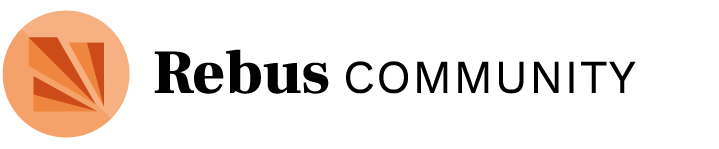Open & Online. Post 3
Open & Online is a series of free weekly community gatherings organized by Rebus Community on a theme related to open textbooks as courseware and online collaboration. Participants receive a free book on a shared instance of PressbooksEDU courtesy of Pressbooks.
Remote learning doesn’t mean that students only access and read static content. There’s room for more engagement and interaction! There are simple things you can do to support and assess students’ learning without overwhelming yourself or your students. It’s important to keep students in mind when you’re coming up with new ways to test their grasp of concepts. Given your context, or the students’, it may not be possible to execute the full set of tests or assignments you had envisioned. Take a moment to consider what the most important concepts and takeaways are for a particular topic, and identify a set of frameworks through which these could be explained to the student. In this post, we’ll discuss how to build effective online assessments.
The great thing about online assessments is that they can be completed asynchronously (especially important when students are in different time zones or dealing with the challenges of life under quarantine). You can set assessments up for students to complete on their own time. This means that the (virtual) face-to-face time you have with students can be more effective and meaningful—perhaps discussing concepts, breaking down challenging problems in the assignment, and more. Online assessments can reinforce course topics with students, and can also serve as tools to validate their learning: as students successfully recall a particular concept and complete an activity. And because the assessments are not live, you can also set them up to be completed repeatedly, so a student who wants multiple attempts at completing an assignment has this option. Students can self-report their performance and also identify areas that were difficult or challenging, which you can review and inform to plan out future lessons.
If you’re already using an OER in your class, an easy way to make it more interactive is to embed assessments into the readings. This can be done using H5P. H5P is a plugin that is popular on Pressbooks and used to create interactive quizzes, exercises, presentations, etc. in OERs. You can find H5P activities in different hubs or studios, but can also custom create these yourself based on your teaching style and to suit your class’ learning outcomes. See Additional Resources below for H5P studios and hubs.
“Learning is action.”
This week, Steel Wagstaff from Pressbooks provided a very useful demonstration of how H5P can be integrated into a Pressbooks book.
Steel, who besides being Pressbooks’ EDU product manager, is also an instructional designer, so he’s well acquainted with how to use best practices to create effective and interactive OER. He began his demo by asking, “What do learners have to do to have constituted having learned something?” Following this question, Steel introduced the concepts of formative and summative assessment, positing that kind instructional design includes a mix of both assessment types.
Below is a demonstration of how to integrate formative assessment activities into Pressbooks using H5P.
Additional Resources:
- H5P OER Hub (coming soon)
- Naomi Salmon’s OER Activity Sourcebook
- eCampusOntario H5P Studio
- Flower Darby’s “5 Low-Tech, Time-Saving Ways to Teach Online During Covid-19,” Chronicle of Higher Education.
This post sums up the information discussed in our Open & Online initiative. If you are interested in participating, learn more with this blog post.
Rebus and Pressbooks are leveraging the community’s experience with OER to ease the shift to online instruction. Here’s how: Rebus is offering weekly community gatherings on a theme related to open textbooks as courseware. Pressbooks is offering free access to a shared instance of PressbooksEDU for participants of Open & Online. This program is discontinued but the resources will remain free and open.
If you have additional questions, feel free to drop them in the Help & Questions section of our forum.