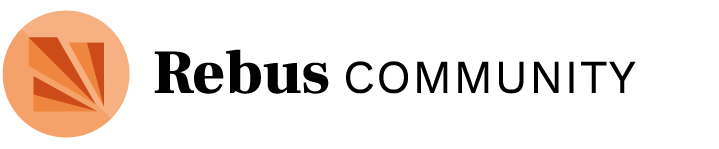Open & Online. Post 6
Open & Online was a series of free weekly community gatherings organized by Rebus Community on a theme related to open textbooks as courseware and online collaboration. Participants received a free book on a shared instance of PressbooksEDU courtesy of Pressbooks. This program will not continue, but all resources will remain free and open.
Accessibility is about ensuring that what you are making, whether it’s a website, drawing, video, etc. can be used and understood by all people, regardless of location, language, context, tools, disability, or more. We think of accessibility in line with inclusivity and giving everyone a chance to not only use the resources from the moment of publication, but also play their part in making them. We’ve seen time and time again that accessibility benefits all readers, even if it is designed for those in smaller groups or at the margins — so keeping it in mind will result in a stronger resource.
Educational resources often need to be remediated so they are usable by a particular student or set of students. This work can be expensive and time consuming. What’s more, with the case of ‘closed’ or restricted resources, institutions cannot share their remediations with one another, but instead must replicate the work for the same materials. With Open Educational Resources (OER), not only are institutions allowed to share their remediations with one another, but creators can leverage their role in the production process to reduce the amount of work a resource needs upon publication. Today, we’ll discuss the ways that you can incorporate simple but meaningful accessibility practices into your OER. For those of you who are creating OER on a quicker turnaround as a result of teaching and learning changes due to COVID-19, building accessibility into your process will prevent any further delay in students being able to access your content.
The best place to start is by creating an inclusive and representative team, where every person feels comfortable and knows that their voices will be heard. Contact your campus instructional designer and accessibility practitioner, and invite them to be part of your planning and scoping process. Working alongside these individuals or even affected groups early on can help you identify issues before they arise and plan for best ways to handle them when they do.
There are simple tweaks you can make during the writing phase to improve your resource’s overall accessibility. To start small, ensure that your OER:
- Uses heading styles (for easier navigation, better structured sections, and more comprehensibility)
- Specifies the full-forms of abbreviations or acronyms during their first use (to provide students a point of reference for future mentions)
- Contains numbered images, figures, and tables (so readers of all formats know what element is being referenced)
- Includes alternative-text for functional images (to communicate critical concepts)
- Has sensible hyperlinked text, which is not “this,” “that,” or “here” (so all readers know what information a link will provide)
- Uses a large font-size (12pt for body text, 9pt for footnotes)
- Incorporates multimedia with a transcript, captions, or audio descriptions (to convey information to all readers)
These are edits that can be made at the same time as you are writing, editing, or curating content, and will result in a markedly improved resource. We highly recommend the Accessibility Toolkit to see other ways that you can improve the accessibility of your resource.
Ask editors, reviewers, and formatters on your team to keep an eye out for these items, as they might take notice of something that you have missed. In your final stages, solicit a collaborator to do a final and thorough review of the book’s accessibility (in all its formats) and include a final report in your resource. An accessibility statement will not only inform readers what standards your book meets, but will also signal the care and intention that has gone into creating the resource. You can use tools like Grackle, Web Accessibility Evaluation Tool (WAVE), to further check the accessibility of your resource in different formats. You can also take advantage of in-built accessibility checking tools in word processors, e-readers, or Portable Document Format (PDF) readers. Making your OER available in web, offline, and editable formats means that readers can choose the most accessible format for themselves.
Ultimately, creating accessible OER should be at the heart of everyone’s approach. If this is the first time you are hearing about these concepts, we hope that you can see simple ways to improve your own processes so others can benefit. Do your part, however small, so that your resource can have a bigger impact and difference. We believe that the more accessible a resource is, the more people it can be read and used by. Consequently, the community around your book can grow larger, as does your OER’s potential and value in the open education ecosystem.